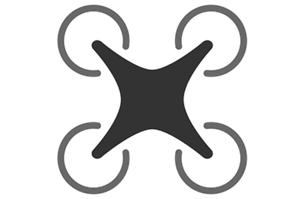- Quadrocopters
- Blog
- 3D Robotics (3DR)
- Aerix
- Aeryon
- Air Fun
- AirDog
- Airselfie
- Align
- Aosenma
- Atlas Dynamics
- Autel Robotics
- Blade
- Blue Robotics
- Cheerson
- Chitwan
- DJI
- How to fly a dji drone?
- DJI Spark review
- Review of DJI Inspire 1 - quadrocopter with 4K camera
- Review of quadrocopters DJI Phantom 4: Step into the Future
- DJI Phantom 3 review: improved Phantom 2 with the camera 4K
- The DJI Phantom 2 Vision Plus review - Phantom Series crown
- DJI Phantom 2 Vision review - the most famous quadrocopter
- DJI Phantom 2 review: spirit flight
- DJI Phantom FC40: quadrocopter Phantom 1 with the camera
- DJI Phantom 1 Review: the founder of the popular series quadrocopters
- Draganfly
- Dromida
- Eachine
- Estes
- GDU
- GoPro
- Helimax
- Hover Camera
- Hubsan
- Idea-Fly
- JJRC
- Insurance of drones
- JJRC JJPRO X2: the first racing drone is cheaper than 90 dollars
- JJRC H37 Elfie: a cheap folding selfie drone
- JJRC V686 review: the most technologically quadrocopter from JJRC
- JJRC H12C review: quadrocopter with a 5-megapixel camera for $ 70
- JJRC H8C: the main competitor to quadrocopter Syma X5C?
- JJRC H6C: mini quadrocopter with the camera for $ 40
- JJRC H5C: a clone of quadrocopter Syma X5C
- JJRC H9D: quadrocopter with FPV-camera for $ 100
- JJRC H3: quadrocopter with wheels
- JJRC JJ-600 "low-speed" quadrocopter with a VGA-camera
- JJRC F182: fast quadrocopter for beginners
- JJRC JJ-1000: light and smart mini quadrocopter for beginners
- JJRC JJ-810: a copy of quadrocopter Cheerson CX-10
- JJRC JJ-800 review: conventional radio-controlled mini-quadrocopter
- JXD
- Lily
- Mikrokopter
- MJX
- Nine Eagles
- Parrot
- PowerVision
- Sbego
- Selfly Camera
- Sky Hero
- Sky Viper
- SmartDrone
- SpeedWolf
- Swellpro
- Syma Toys
- Team BlackSheep (TBS)
- TRAXXAS
- Turbo Ace
- UDIR/C
- UVify
- Walkera
- Wingsland
- WLtoys
- Xaircraft
- Xdynamics
- Xiaomi
- Xiro
- Youbi
- Yuneec
- Zerotech
Syma x5c quadcopter instructions manual
The instruction for the Syma X5C quadrocopter describes all the features and capabilities of this aircraft. It presents safety techniques, features of working with the remote control, battery, Copter settings and many other features that will be useful to any owner. The instruction is primarily aimed at beginners, who previously did not deal with similar devices, but it can be useful to experienced users.

Key Features of Syma x5c
The structure and construction of the quadrocopter is oriented to a sufficiently high strength, due to which the device is able to withstand accidental damage. At the same time, this device also has good aerodynamic properties, which makes it possible to fly in open terrain even with a relatively strong wind.
Another very important feature is the modular system used in this device. It implies the ability to quickly and easily change most of the components. Thus, the user can without special problems, without having special equipment and skills to change the failed elements, remove them, replace, clean, maintain and so on.
For the correct use of a quadrocopter, it is recommended that you keep this manual and always have it with you when flying, just in case. It should be remembered that this device does not belong to toys. This is a complex mechanism that requires adjustment, careful care and accurate management. Otherwise, the device will not work as intended and could cause injury, damage to personal property and so on.
Quadrocopter of this model is aimed at children over 14 years old. Even then, the management of a minor is obliged to be carried out under the strict supervision of an adult who is able at any time to intervene in management and thereby prevent possible problems. It should be remembered that the operator is solely responsible for any actions of the Copter, including those that could lead to injury or damage to valuable property.
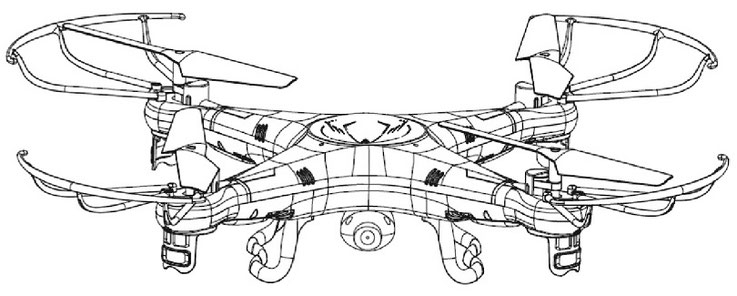
The company is solely responsible for the operability of the device at the time of its unpacking.
Symax X5C quadrocopter control is allowed in a free, open area or specially designated area. It is forbidden to use a quadrocopter in prohibited areas, such as airports, military bases and others. Flights are allowed at temperatures from -10 to +40 degrees Celsius.
It is not recommended to operate the aircraft in the immediate vicinity of any objects that could be damaged by collision with the device or which could damage the apparatus itself. Also, do not bring clothes, hair or solid objects to the blades. In the first case, they themselves can be damaged, in the second can damage the quadrocopter.
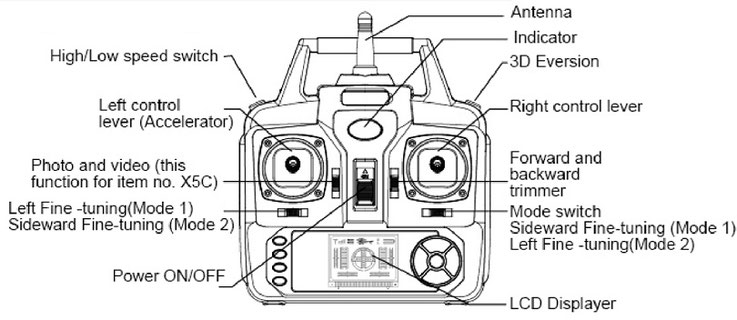
Remote Control
In the center of the front part of the control panel is a switch, which includes a switch-off panel. A little higher is the LED indicator, indicating the current state of the device, as well as signaling about possible problems. On the upper side surface there is a plastic handle used for carrying the device, as well as an antenna that increases the distance of the quadrocopter control.
There, on the upper side surface to the left and to the right of the antenna are two buttons. The left one is responsible for switching the high-speed mode of the aircraft, and the second activates the regime of coups. On the front side, on both sides of the on / off switch are the main control sticks. The left one is responsible for the set of height and descent by the copter, as well as for its rotations around its axis. The right stick is responsible for moving the quadrupter in a horizontal plane in any direction.
By combining actions with sticks, you can make the device fly in the right direction.
Next to them are four trim tabs. Three of them serve for fine tuning of the Copter, and the last, the fourth, located to the right of the left control stick, is responsible for controlling the camera installed in this aircraft. The lower surface of the console occupies a relatively large screen, which displays various technical information that can be useful to the user.
On the back of the console there is a battery compartment, which is closed with a conventional plastic cover. The main thing in it is to install batteries in the correct position. To do this, the compartment itself indicates how exactly these power sources need to be installed. Requires four AA batteries.
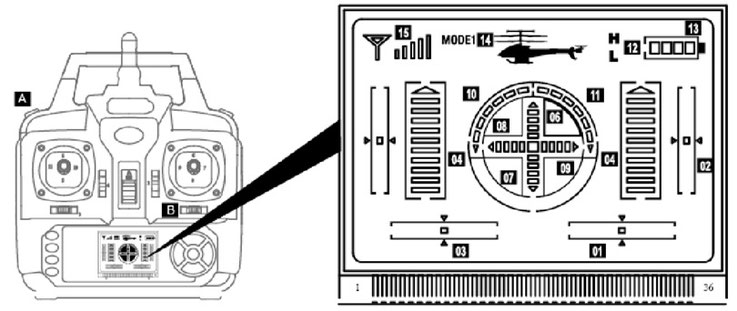
Remote screen
Elements of the interface №1-3 indicate the current settings of the aircraft. The display is reset each time the console is turned on, but the settings are not reset. № 4 - speed indicators. No. 6-9 indicate the current direction of the aircraft, and No. 10-11 on the direction of its rotation around its own axis.
№ 12 - speed indicator. If there is a letter L, a low speed is set, which is activated by default every time the copter is switched on, even if high speed was activated at shutdown. If the letter H stands, high speed is set, convenient for flights at high altitude and in open terrain. # 13 - the indicator of the current level of battery charging, and # 14 - the displayed control mode (for left-handers or for right-handers). № 15 - signal level indicator. The higher it is, the better the quadrocopter will be managed.

Preparation for flight
To turn on the aircraft, you must first activate the control panel. After that, open the battery compartment on the body of the aircraft, insert the power supply there, connect the power cable to the device and close the compartment. Then the copter should be installed on a flat surface, move 2-3 meters and take up the remote control. On it, the left control stick should be raised to the maximum position and immediately lowered to the lowest possible position.
If the LEDs after this flash, the synchronization is not passed. It is necessary to turn off the copter and the control panel, then repeat the procedure anew. If the indicators blink only on the copter, then it has a very low battery level. It should be replaced or charged, after which you can try to repeat the procedure of switching on.

Working with the battery
To replace the battery, the Quadcopter must first be turned off using the switch located on its housing. Next, open the compartment lid and disconnect the cable leading to the unit itself. Only after this, you can remove the battery from the compartment and connect it to the USB cable that comes with the kit. The other end should be connected to an adapter, laptop or computer.
In the last two cases, you need to make sure that the computer and laptop are always on all the way through the charging. If there is a need for an emergency shutdown, the first thing to do is to disconnect the battery and then turn off the device. Also, do not charge the battery immediately after use. It must first cool to about room temperature.

Legs and protective grilles
Protective grilles are installed in special holes located on the body of the aircraft in the engine compartments. Each propeller has its own protective grid. Simple installation is not enough, and in addition they should be fixed with a bolt, which also comes complete.
The stand legs are installed in a similar way, but the holes for them are in the lower part of the case. Also for the legs there are no additional bolt attachments. It should be taken into account. After falling from a great height, the legs can fly off, it is recommended that they be immediately found and put in place.

Control system
The quadrocopter is controlled by means of sticks located on the remote control. There are two modes, for left-handers and for right-handers. They practically do not differ from each other. The only difference is that in left-handed mode, most of the controls on the remote are mirrored. That is, the left stick will perform the functions of the right and vice versa.
To climb, raise the left stick up. Descent and landing are carried out when the same stick is lowered down. He also responds for the turns of the quadrocopter around the axis. To turn to the left, tilt the stick to the left, and to turn to the right, you need to tilt the stick to the right. The right stick controls the horizontal movement of the copter. The inclination of the stick forward makes the copter fly forward and vice versa. The device can also fly sideways, for which the right stick should be tilted to the left or to the right.

Settings
Adjustment of the behavior of the aircraft is carried out using trim tabs located next to the control stickers. If the device itself, without the additional command of the operator starts to rotate around its axis, you need to pull the trimmer in the opposite direction from the direction of rotation. For example, if the copter rotates to the left, the trimmer must be moved to the right and vice versa.
If the device flies by itself forward, backward, left or right, you need to use trim tabs located next to the right stick. The lateral movement is controlled by the trimmer from the bottom of the control stick, and the forward or backward movement is controlled by the trimmer to the left of the right stick. They must be moved in the direction opposite to the motion of the Copter. For example, if the device flies by itself forward, you should move the trimmer to the left of the right stick back and vice versa.
Functions quadrocopter
One of the main functions is protection against discharge. The unit starts flashing with the LEDs when the battery level becomes critically low. It is necessary to immediately return the device to the ground, put the power source on charge or replace it.
The second useful function is coups. They look very impressive. This mode is activated by pressing the right button located on the upper side of the console. Deactivated the same way. After turning on the right stick is losing its functions and begins to be responsible for the direction of the coup.

Working with the camera
To install the camera uses a special lock located on the underside of the body of the aircraft. There the device should be installed and connected using the built-in cable to the quadrocopter. To do this, its housing has a separate connector. You can remove the camera in the same way, but in the reverse order, only in addition it is necessary to press the retainer with your fingers. It should be remembered that the connection should be made on the switched off quadcopter, otherwise the device can not earn.
The camera is controlled by a trimmer located to the right of the left control stick. If you pick it up, the camera will take a picture of what it sees at the moment. At this time, the LED indicator will flash on its case. If you lower this trimmer down, the LED will turn red and the camera will start shooting.
Common Problems of Syma x5c drone
There are two most common and basic problems: the lack of response to the user's actions and the slow (or incorrect reaction) of the aircraft to the operator's actions. In both cases, first check the battery and battery levels in the remote control.
If they are all right, in the first case, in the absence of a reaction, you must completely disconnect the device and turn it on again. In the second case, the problem may be the interference of the signal. Their source is not always obvious. It is recommended to turn off the device, change the flight location and try again.